Many of us could have never imagined owning a tablet as a child. Nowadays, it’s practically the norm for kids to own these gadgets. That said, just because all the other kids have tablets doesn’t mean that your kid needs one too. A tablet may not be appropriate for every child. This post covers a few of the important things to consider before buying your child one of these devices.
Why should I buy my child a tablet?
Most parents buy their child a tablet as an easy way to keep them occupied. They can be particularly useful for keeping young kids busy in situations where they may have to wait (such as long car journeys or restaurants).
However, tablets can be more than just an easy source of entertainment – they can also be used for educational purposes. In fact, for many older kids, they can be an affordable substitute for a laptop for doing homework (you can even buy Bluetooth keyboards to use with tablets for tasks that require a lot of typing).
Giving your child their own tablet also prevents you from having to give up your own devices. If you regularly have to give up your phone to let your child play games or regularly have to give up your laptop to let your child do homework, giving your kid their own tablet could prevent this.
Can I trust them not to break it?
Some parents are understandably worried that their child may break or lose a tablet. These gadgets are expensive to replace, so you need to be sure that your child is responsible enough to have one.
You may want to put rules in place as to where your child can use the tablet (e.g. not anywhere outdoors). When buying a tablet for young kids (or clumsy kids), make sure to buy a child-proof case that will reduce the risk of the tablet breaking if it is dropped.
How can I control the content they look at?
Most tablets come with the option to set parental controls. This allows you to restrict your child’s access to the internet, as well as prevent them from buying apps without your permission.
When downloading apps, think carefully about the options you choose. It could be worth opting for some educational apps such as ABCMouse so that the tablet can be as much of a learning tool as it is an entertainment tool. When it comes to apps like YouTube, make sure to select the kids’ option.
What if they become addicted?
Some children can become unhealthily obsessed with toys and games. If you already have a hard time pulling your child away from games on your phone, you may have concerns about giving your child their own tablet.
Limiting the time they spend on their tablet may be necessary. You may want to introduce rules for older kids such as not allowing them to go to bed with their tablet or not allowing devices while eating dinner. This post at CommonSenseMedia explains more tips for preventing kids from getting addicted to tablets.
*this is a collaborative post